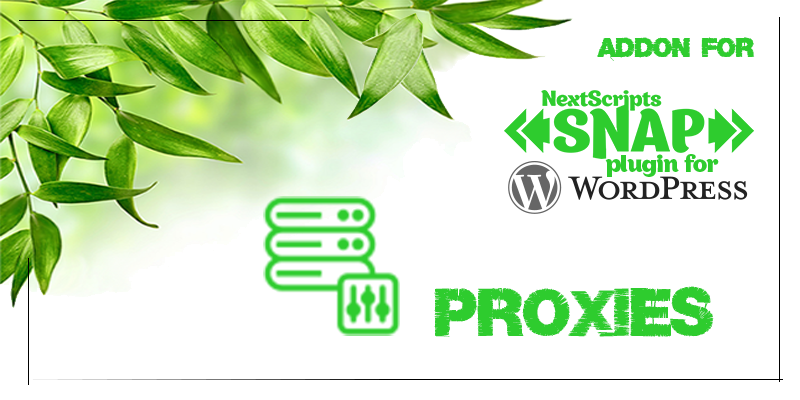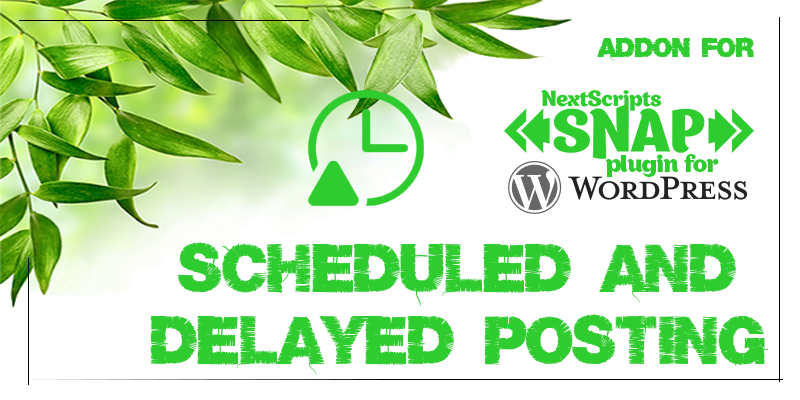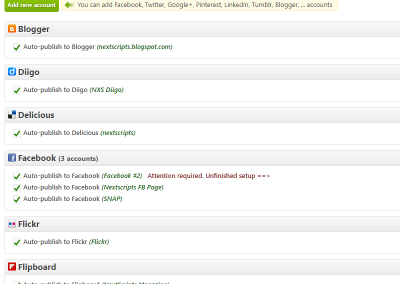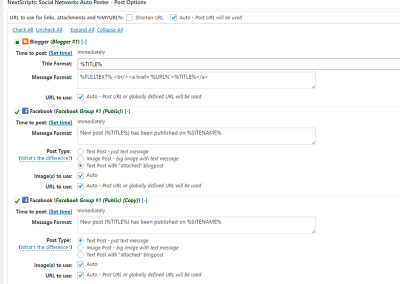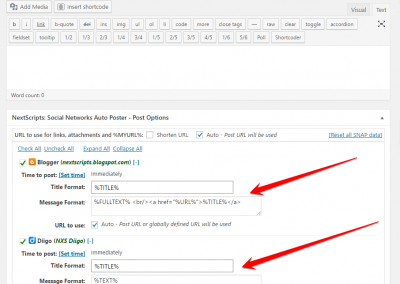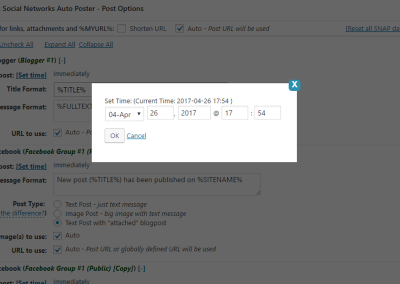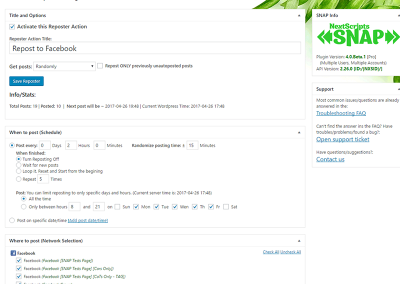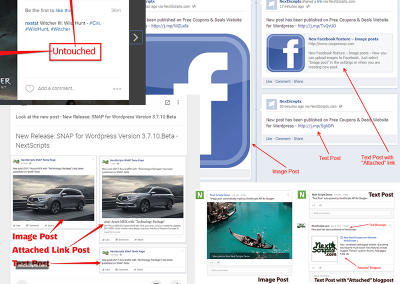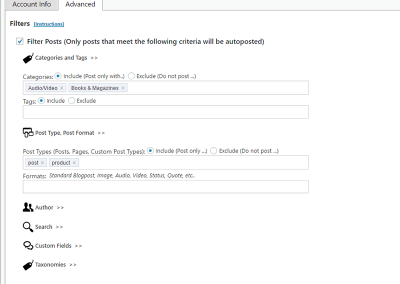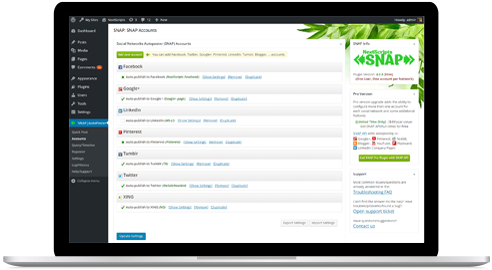
Social Networks Auto Poster {SNAP} – Plugin for WordPress
SNAP can publish nicely formatted messages to your social networks accounts. You can reach the most audience and let all your friends, readers and followers about your new post automatically. Plugin works with profiles, business pages, community pages, groups, etc.
Download
Social Networks Auto Poster {SNAP}
Latest version: 4.4.2 (Released: Oct 27, 2022)
Dowload from WordPress.org: Social Networks Auto-Poster WordPress Plugin
Help/Instructions
Installation instruction with video and screenshots
Have problems?
Please check out the Troubleshooting FAQ or contact support
Networks where SNAP can autopost
Social Networks
Blogs/Publishing Platforms
Link Sharing/Boormarks
Email Marketing
Messengers
Image Sharing
Forums
Other
Features
Autopost to Social Networks
100% White Labeled Posts
Accounts
Settings
Powerful Filters
Set what posts go to each network based on categories, tags, type, format and many more criteria.
Limit Autoposting Speed
Custom URLs for AutoPosts
Autopost New Blogposts
Quick Post
"Spin" message post templates
Automatically change/alter the words or sentences in your social media posts
Emoji Support
Export/Import Plugin settings
Format your posts
Hashtags
Additional URL Parameters
URL Shorteners
See what was posted
Additional Features [Could be added via Addons]
Unlimited accounts
SNAP Pro comes with an ability to add/configure unlimited accounts for each social network.
Auto re-post already existing posts.
Auto-repost existing posts randomly
Auto-repost existing random posts from specific dates or “older than N days and younger than X days”.
Additional Filters
Additional Filters. You can filter by Custom Fields, Custom Taxonomies, and Searches
Limit auto-reposting to specific days and times
Limit random or one-by-one auto-reposting for specific days of the week and times. (like Monday-Friday from 8AM to 7PM Only)
Multiple Users
Let all (or just some) users registred on your website to add their own social media account and autopost to them.
Scheduled and Delayed posting
You can set a delay for autoposting to each network. You can also set the exact time when the autopost should go out.
Proxy
You can use proxy with some networks
Post Types
SNAP can autopost blogposts, pages, WooCommerce products, and any other "Custom Post Types"
Auto-import comments
All Addons:
What Our Customers Are Saying
Don’t just take it from us, let our customers do the talking!
To get the full benefits though you do need to buy the pro version otherwise it will get very frustrating knowing what you could do but can’t but it is not overly expensive.
Requirements:
WordPress 4.0+, PHP 5.6+ (Works better with PHP 7.0+), cURL. (It might work with PHP down to 5.3 and WordPress down to 3.8, but we are not testing such old versions anymore)
Frequently Asked Questions
Can I use it on multiple sites?
Our licenses are issued on "Per User" basis. It means you can use one license on all your sites, but you can't give it to other people. You can use Plugin and API libraries on all your sites/blogs, the only requirement is that all those sites/blogs must be yours. You can’t re-sell or re-distribute the “Pro” Plugin and API libraries or websites with per-installed “Pro” Plugin and API libraries, neither you can’t install plugin and API libraries for your clients. If you would like to install SNAP to your clients, you need to purchase a separate license for each one of them.
If you are interested in re-selling plugin or would like to install it for your clients you can look at our affiliate program (https://www.nextscripts.com/affiliates/) or developers/resell packages: (https://www.nextscripts.com/developer-and-resale-licenses/)
Is it safe to use?
Is it safe to use? Will my social networks accounts be suspended if I autopost? Is it some kind of Blackhat SEO tool? Can I use it for mass postings?
SNAP is not a spam tool. SNAP is not a Blackhat SEO tool. SNAP is not a tool for bypassing any rules of the site where you are autoposting. You need to follow all terms and guidelines of any site or social network you are working with.
None of the networks we support suspend accounts simply based on the fact that you are autoposting there. Do not post spam or content that is not allowed, do not post more posts then allowed, do not abuse the network in any other way and it will be fine.
If you account got suspended for abuse/spam or any other reasons, please contact the social network directly, we can’t explain why that happened.
What is your refund policy?
Refund policy is here: nextscripts.com/refund-policy
Please see more Frequently Asked Questions
Get SNAP Addons Now
SNAP Plugin for WordPress is free to install and use.