It’s complicated. Official Facebook API rules are:
Regular Facebook API allowed to post:
1. Facebook Profile.
2. Facebook Pages (all kinds) (User who authorized the plugin must be an admin of the page).
3. Public Groups (User who authorized the plugin must be at least a member of the public group).
4. Closed groups (User who authorized the plugin must be an admin of the closed group).
5. Secret groups (User who authorized the plugin must be an admin of the secret group).
However, there is an unofficial workaround. Facebook issued several special apps with extended permissions that can post to closed/secret groups if user who authorized it is just a member. You can authorize such app and get an auth token. This token will allow you to post to any closed/secret group where you just a member. You can enter this third party token in the “Advanced Tab”
How to get a token and configure it.
1. Find the app and it’s ID. (Please do not ask us where to find the app. We are not allowed to share that info.)
2. Visit this URL (replace XXXXXXXXXXXXXXXXXXXX with actual App ID):
https://www.facebook.com/v1.0/dialog/oauth?redirect_uri=fbconnect%3A%2F%2Fsuccess&scope=email%2Cpublish_actions%2Cuser_about_me%2Cuser_activities%2Cuser_events%2Cuser_groups%2Cuser_likes%2Cuser_photos%2Cuser_status%2Cuser_subscriptions%2Cuser_videos%2Cuser_website%2Cfriends_about_me%2Cfriends_activities%2Cfriends_groups%2Cfriends_status%2Ccreate_event%2Ccreate_note%2Cexport_stream%2Cmanage_pages%2Cphoto_upload%2Cpublish_stream%2Cread_stream%2Cshare_item%2Cstatus_update%2Cvideo_upload%2Cxmpp_login&response_type=token&_rdr&client_id=XXXXXXXXXXXXXXXXXXXX
3. You will get the standard Facebook authorization dialog, answer “yes” to everything. You end up on the blank page.
4. Visit this URL (replace XXXXXXXXXXXXXXXXXXXX with actual App ID): https://developers.facebook.com/tools/debug/accesstoken/?app_id=XXXXXXXXXXXXXXXXXXXX
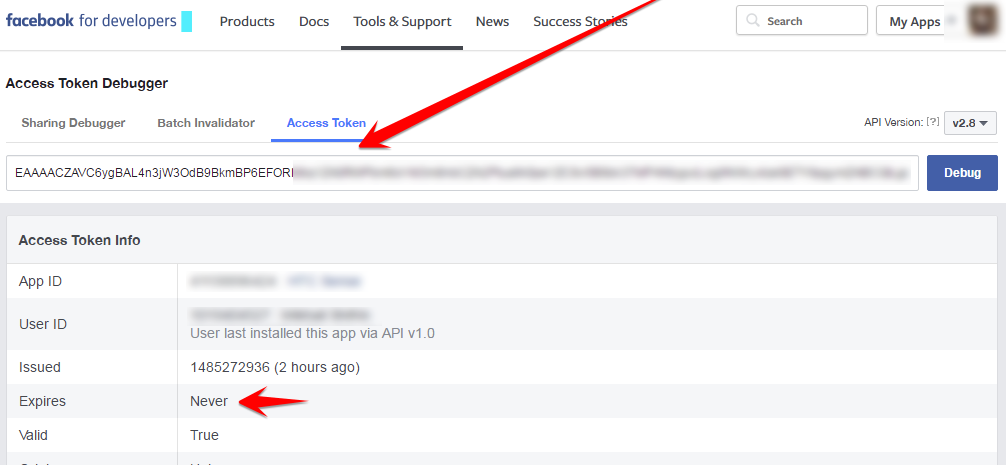
5. Add new “Facebook” account to SNAP, enter anything to key and secret, click “Add Account”, open it’s settings, copy-paste that token to Advanced tab -> Auth token.
6. Enter numeric groups ID to the “Where to post” field.
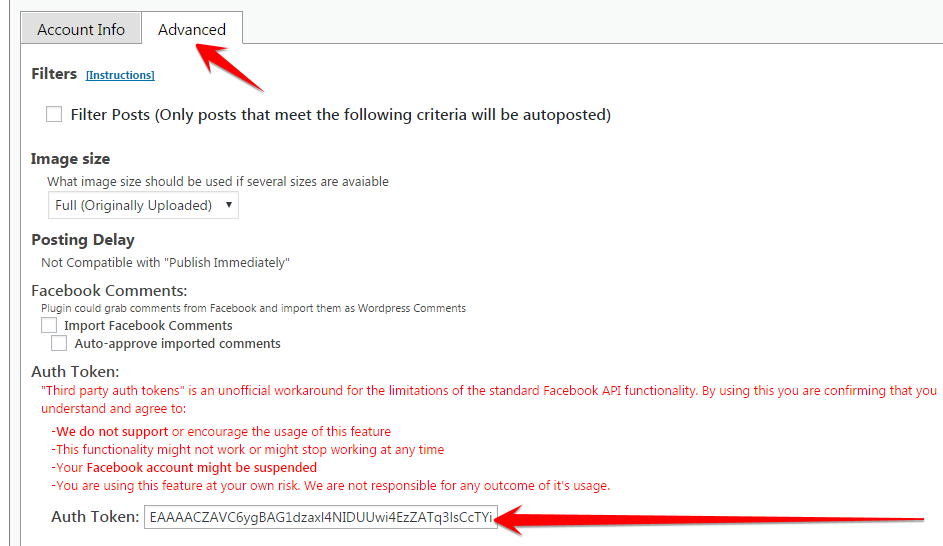



Hello!
I want to set up the private group to publish my wordpress website. but you’re giving this error:
The URL entered is not allowed by the application configuration: One or more of the reported URLs are not allowed by the application settings. In order to use this URL, you must add a valid native platform in your application settings.
Please see the answer in the FAQ – #2.7: http://www.nextscripts.com/support-faq/#a27
I got the same error… This is impossible, if we dont know what is the app and where find it.
Does it still work? The best groups for share are closed/secret, I’m thinking of buying, but only if this feature is still working
Yes, it still works. The only problem is to find the app. Most of them are now disabled by FB due to abuse. There are just a few that are still working, but finding them could be a challenge.
I have a Profile with name and surname Michael Jackson, I am administrator of a Page “Jack”, the page “Jack” is administrator of a Group “Friends of Jack”, so when I publish a new post on Group “Friends of Jack” the author of post is the page “Jack” and not Michael Jackson and this is that I want. My question is: Can I use the autopublish from a site on Group “Friends of Jack” using author as Page “Jack” and not as my profile Michael Jackson? At moment I’m seeing that is only possible with personal profile and in my case with Michael Jackson. Do it exist a solution?
Thank you!