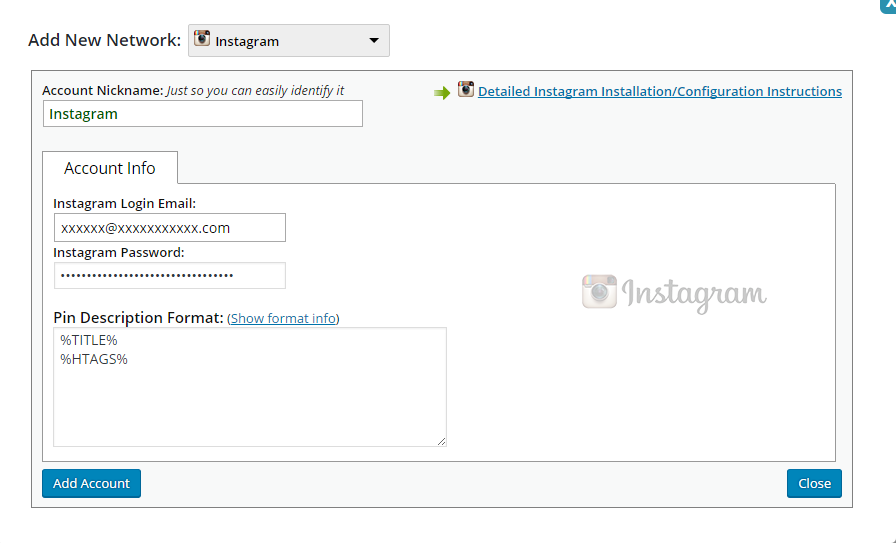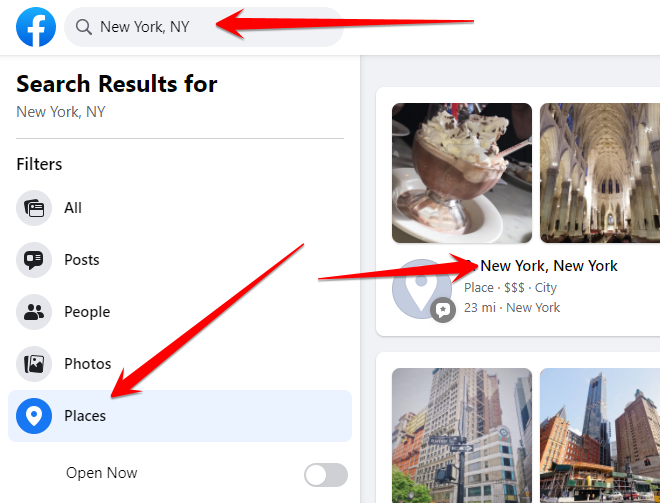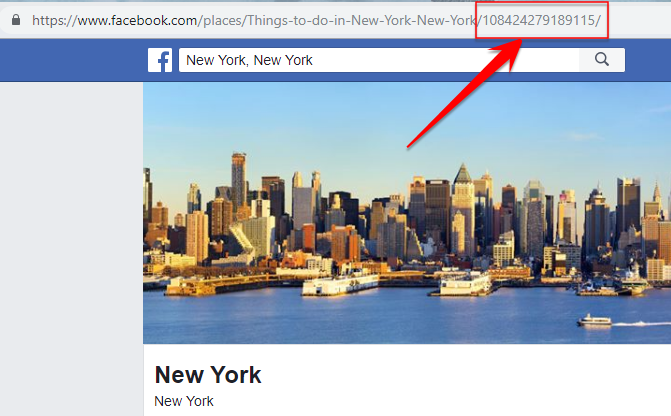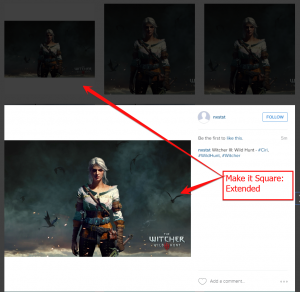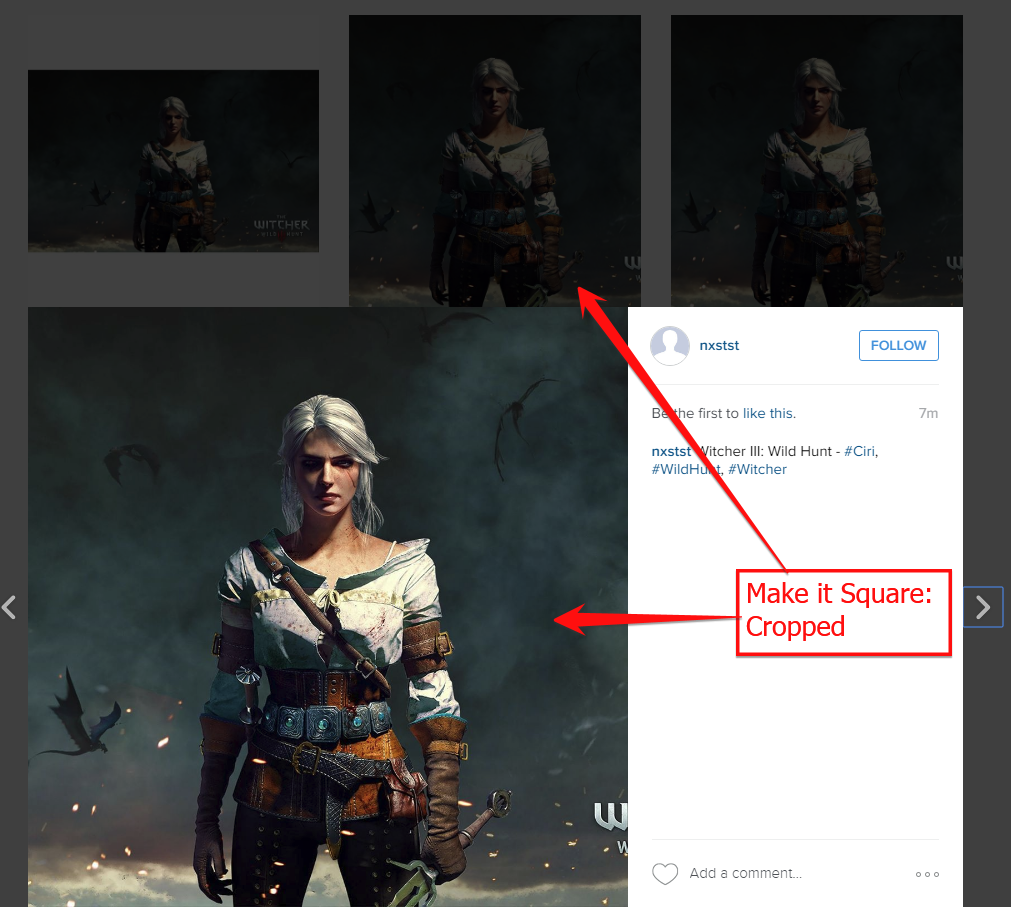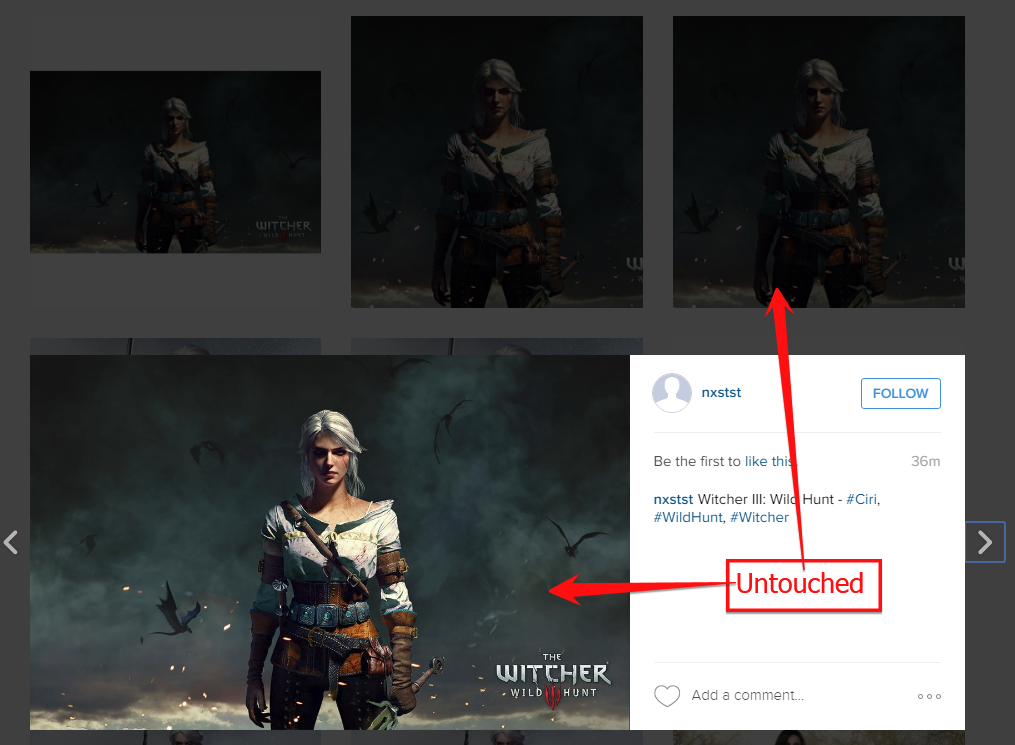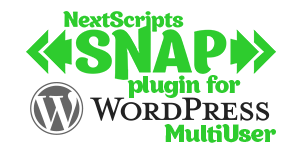Setup/Installation: Instagram - Social Networks Auto-Poster
How to setup Instagram in SNAP WordPress plugin and APIInstagram uses simple username/password login system.
[Important Notice] You can’t use plugin with Facebook or Google+ Instagram accounts. You need to have a native Instagram account.
Connect Instagram to your WordPress.
1. Login to your WordPress Admin Panel, Go to the Settings->Social Networks AutoPoster Options.
2. Click green “Add new account” button, select “Instagram” from the list.
3. Fill your Instagram username and password.
5. Your Instagram account is ready to use.
Note: If using username/password triggers “suspicious login” checkpoint (why that happens) , please use the Alternative Instagram Configuration Instructions
Location
Since Facebook acquired Instagram they are slowly merging the infrastructure of the two networks. Since January 2019 Instagram is using Facebook Places to identify location in its posts.
Starting from version 4.3.5 SNAP allows to add that location to Instagram posts.
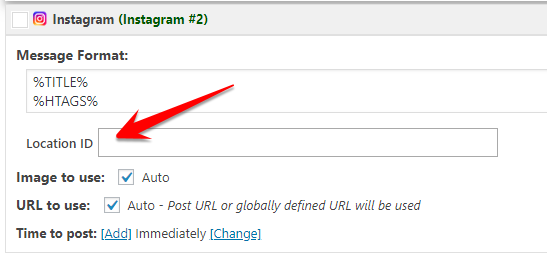
How to find the location ID.
It is very easy to find the location iD. All you need is to open any Facebook Place and get its numeric ID from the URL.
1. Open Facebook and go to “Search”, search for a place you need.
2. Choose “Places” from the left menu.
3. Open the place you need.
4. Look at the URL.
5. Insert this ID from URL in the SNAP Instagram Settings (either in the default settings or post settings).
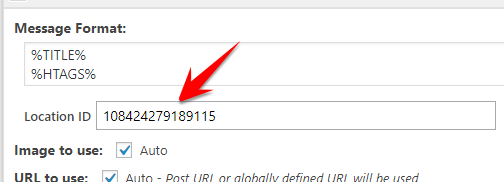
5. Instagram Post will show this location.
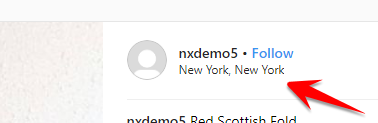
Image Format
1. Extended.
Image is extended by the longer side to make it square. The whole image will be seen in the stream and in the full view. In the stream image will appear smaller.
2. Cropped.
Image is cropped to make it square. Some parts of the image will be permanently removed.
3. Untouched.
Image is untouched. Instagram will crop image for the stream. Could cause “Uploaded image isn’t in an allowed aspect ratio” Error
How to avoid Instagram’s SPAM filter
Instagram has a SPAM filter. That filter does not care about autoposting, but it does notice some things that are hard/unusual to do from the phone, but very easy from the SNAP. As we said numerous times, “SNAP is not a tool for breaking the rules, terms and conditions”.
- – New accounts. Instagram always watches new accounts assuming they were created by spammers. The older your account, the less likely it will be considered as “spamming account”.
- – Instagram does not support links at all. You can put URL to your description, but it won’t be clickable. Instagram considers all posts with URLs as suspicious, but most of all Instagram hates shortened URLs. Almost 100% of posts with shortened URLs will be considered as spam and deleted.
- – Hashtags usage. Please do not include most popular tags. Instagram considers all posts with most popular tags as suspicious.
- – Do not post more then humanely possible. If you post 5 posts per minute 24/7, your account will be noticed.
if you already got hit by SPAM filter, please try to make several posts from your phone without any links or hashtags. Instagram will unmark your account as “Spammer” after some time.
Troubleshooting.
[February 2018] Instagram was acquired by Facebook about 6 years ago. It looks like they finally started integrating Instagram in the global Facebook infrastructure.A lot of changes were made to Instagram internal structure December 2017-February 2018.
We are monitoring the situation and releasing new fixes and updates we soon as possible. Please always use the latest version.
More…
Please see the list of all recent issues and how to fix them here
Please see the explanation of the new authentication process here
If none of that works for you, please see the Alternative Instagram Configuration Instructions
SNAP Pro for Wordpress
Pro version upgrade adds the ability to configure more than one account for each social network and some additional features.
Latest Blogposts
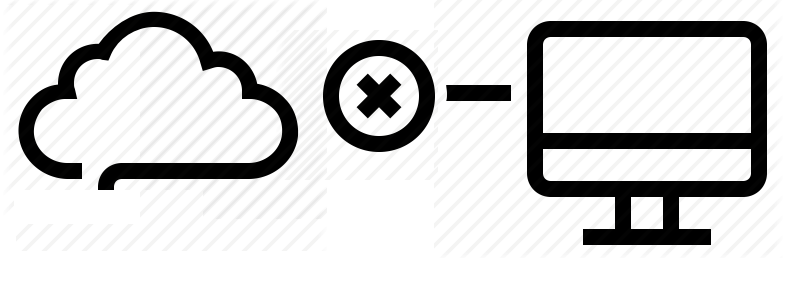
Corrupted cache issue with SNAP Pro.
What happened? SNAP Pro is checking for API update every 6 hours. Today (May 22, 2019) around 6:30PM EST Google Cloud messed our update server for about 7 minutes. A bunch of "lucky" sites that were checking for update during those 7 minutes got their plugin cache...
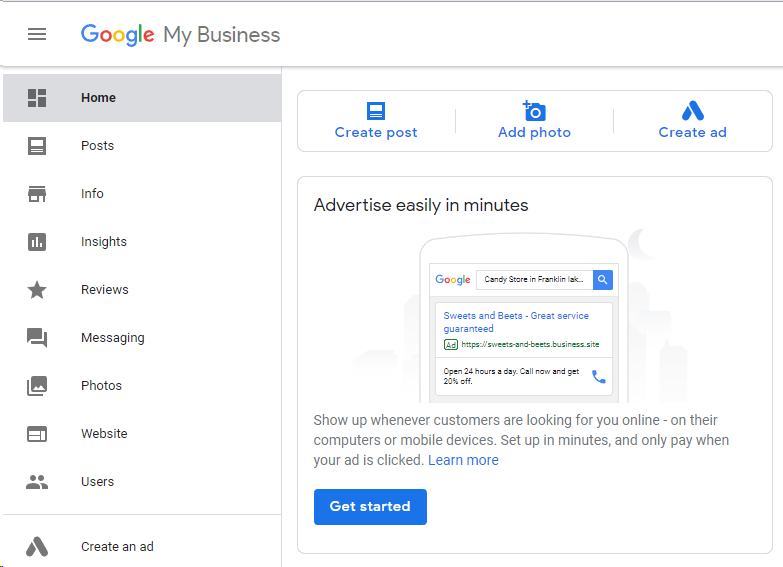
Support for “Google My Business” is coming soon…
Support for "Google My Business" is coming this fall. Google recently made some kind of blog-a-like functionality available for local business listings. As a local business owner you can add posts, events, offers as well as products to your business listing. Although...
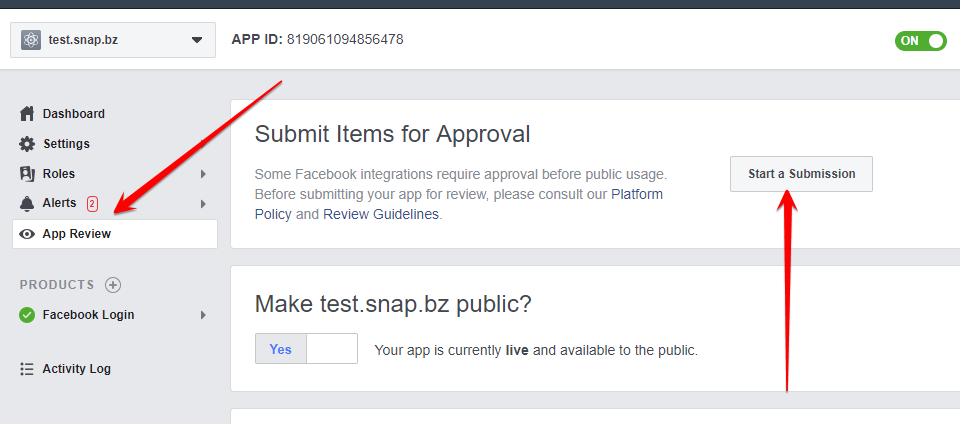
Facebook app review
We are getting a lot of questions about upcoming deadline for Facebook app review. People are asking what should we do. The honest answer would be: "No one has any idea". We submitted several apps for Facebook review using different ways of describing and explaining...

What happened with Facebook
What happened with Facebook? Facebook made changes to it's API access policy on May 1st, 2018. As the result we introduced our own Premium API for Facebook. We feel that we need to explain how exactly those changes affected SNAP. Since the beginning Facebook native...
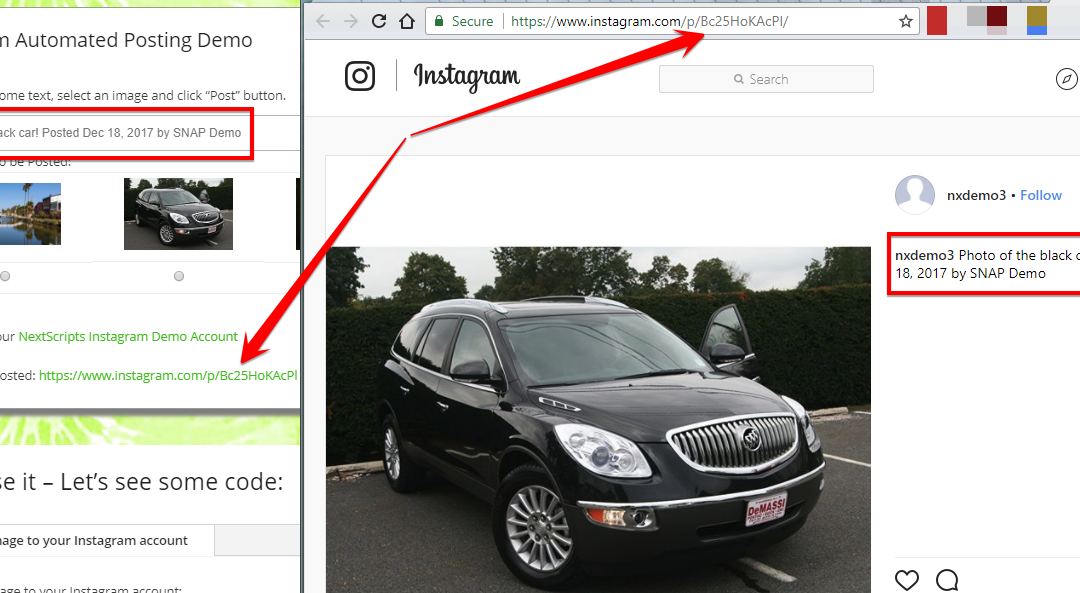
Instagram issues
Instagram made some very big changes to authentication process. About 70% of our users are affected by them. Before the changes the process was quite simple: Sometimes Instagram decided that login from SNAP is "unusual" and asked for confirmation. You just had to open...