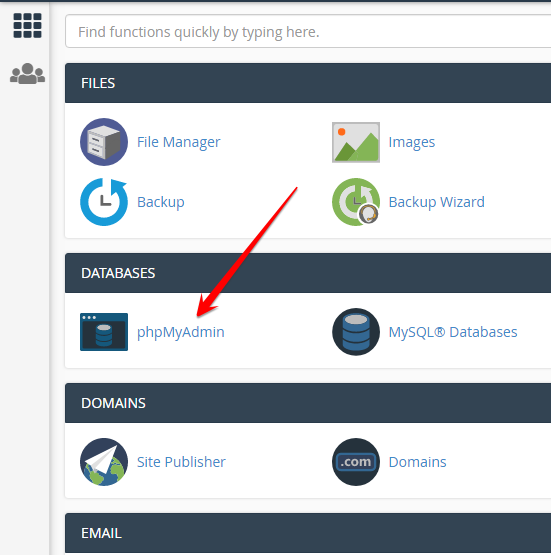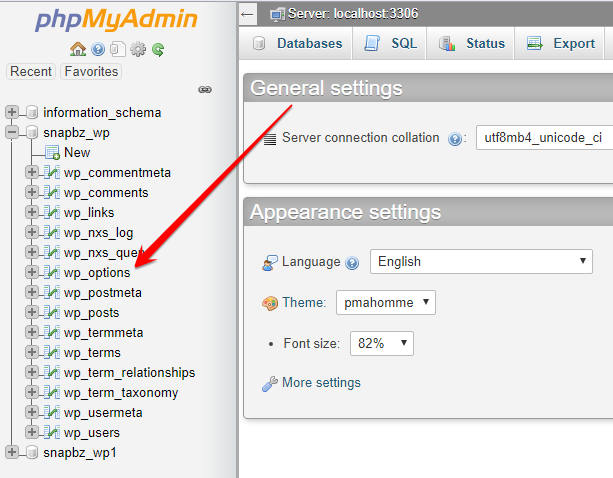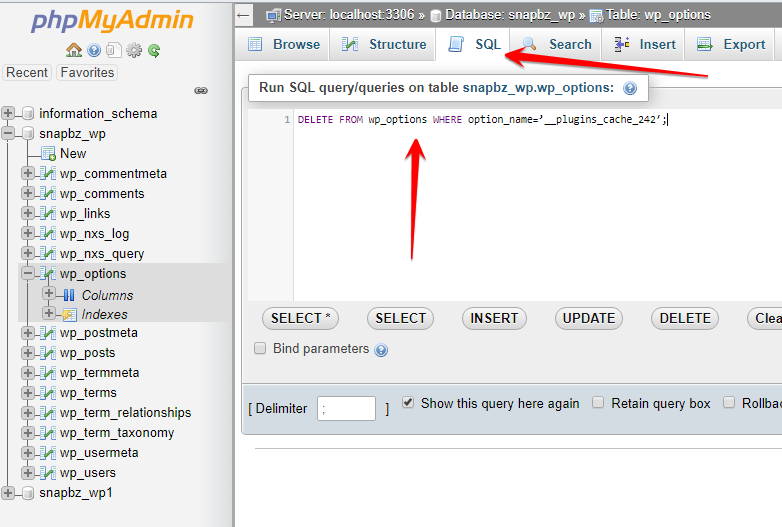Forum Replies Created
- AuthorPosts
This problem has been fixed in the latest API version 4.4.36. Please go to the Help/Support page and click “[Check for API Update]”
June 17, 2019 at 4:51 pm in reply to: Missing files from recently purchased "SNAP Premium API" #564177Just remove this line:
require_once “inc-cl/fp.api.php”;
What API you have used? Was it native blogger API or our premium API? Native API does not support tags, only premium API does.
June 10, 2019 at 12:06 pm in reply to: Twitter works on Advanced API but no accounts for Facebook #563791What is your question? You have the universal API, please use the interface to create settings array.
So you are trying to re-post the post that is not published? That could not work.
You just need to do what is suggested:
1. Install app in the group.
2. Get publish_to_groups and groups API permissions approved by Facebook.Please go to the Help/Support page and click “[Check for API Update]”
Please go tot your account setup and finish the configuration. You either need to authorize it or select the destination.
No, it’s not an ACF issue either. The problem is with whatever adds OG tags on your site. It could be your theme or plugin.
This is not our issue. That part of the post is not set or controlled by SNAP.
SNAP does not set or control what info (image, title and description) is used in the “Web preview” part of the shared post.
Facebook (LinkedIn, Google+, Twitter, Telegram, Vk.com, etc…) is setting this info by itself, using Open Graph (OG) metatags from your site. Please set them correctly. They must be set at the time of autoposting.
Please see here for more info: https://www.nextscripts.com/tutorials/facebook-posts-with-attached-link/
May 23, 2019 at 10:28 am in reply to: WordPress caught an error with one of your plugins, NextScripts: SNAP Pro Upgrad #5627001. You need to open phpmyadmin from your cpanel.

2. from there just open your DB on the lest and look for _options table.

3. Click SQL tab and enter the delete query:

- This reply was modified 5 years, 10 months ago by
NextScripts.
May 22, 2019 at 7:50 pm in reply to: WordPress caught an error with one of your plugins, NextScripts: SNAP Pro Upgrad #562586This sounds like corrupted cache.
Please go to your WordPress database and delete option with the name “__plugins_cache_242” from your wp_options table.
Something like
DELETE FROM wp_options WHERE option_name=’__plugins_cache_242′;
Just replace wp_options with your actual WP Options table name.
*** You might need to re-enter your activation key after that.
Please update to the latest version 4.3.7. This problem has been fixed there.
Your app must be reviewed and approved before you will be able to post.
What is your ticket #?
- This reply was modified 5 years, 10 months ago by
- AuthorPosts