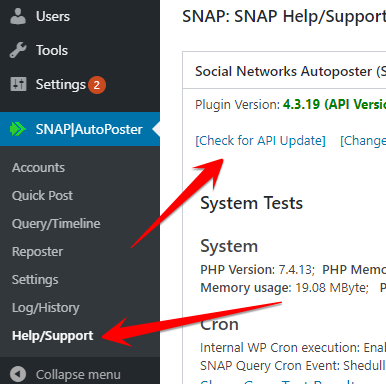Forum Replies Created
- AuthorPosts
Please make sure that an access to api.telegram.org is not blocked from your server.
Please update your plugin to the latest version 4.4.3. This problem has been fixed there.
I have API Version 4.5.18 and still not working
Are you still getting “ERROR -04-” or it’s something different like ERROR -09L?
This problem has been fixed in the latest API version 4.5.17. Please go to the Help/Support page and click “[Check for API Update]”
NextScripts.com
Please update your plugin to the latest version 4.3.29. It should fix the Twitter issues.
Please make sure that you are using correct login or sessionid info. Sometimes session id expires, so you need to get a new one.
Please update your plugin to the latest version 4.3.27. This problem has been fixed there.
ok. This is not WordPress 6 problem. This is PHP 8 problem. It will be fixed in the next release.
What exactly happens when you edit an article? Any errors? What is going wrong?
December 29, 2021 at 2:07 pm in reply to: SNAP Pro Getting Worse and Worse, and Support is Getting Less and Less #588606Please update your plugin to the latest version 4.3.25. Both issues with tumblr and Blogger have been fixed there.
The answer is here – https://www.nextscripts.com/faq/#q5 or here – https://www.nextscripts.com/software-license-agreement-pro-plugins-and-apis-terms-of-use/
Question: I am running a number of blogs and I’d like to use your “Pro” plugin on them. Do I need to buy a “Pro” license for each one of them?
Answer: Our licenses are issued on a “Per User” basis. It means you can use one license on all your sites, but you can’t give it to other people. You can use Plugin and API libraries on all your sites/blogs, the only requirement is that all those sites/blogs must be yours. You can’t resell or re-distribute the “Pro” Plugin and API libraries or websites with per-installed “Pro” Plugin and API libraries, and also you can’t install plugin and API libraries for your clients. If you would like to install SNAP to your clients, you need to purchase a separate license for each one of them.
If you are interested in reselling plugin or would like to install it for your clients you can look at our affiliate program (https://www.nextscripts.com/affiliates/) or developers/resell packages: (https://www.nextscripts.com/developer-and-resale-licenses/)
What are your WP and PHP versions?
Please update to the latest version 4.3.20. This problem has been fixed there.
[Important] Just an update won’t fix the issue. You need to go to your account settings and add session info.
Session info instructions are here: https://www.nextscripts.com/instructions/setup-installation-pinterest-social-networks-auto-poster-wordpress/
it’s not on this site, it’s in your WP Admin.
 January 6, 2021 at 11:34 am in reply to: Facebook blocking accounts when autoposting via Premium Api #585558
January 6, 2021 at 11:34 am in reply to: Facebook blocking accounts when autoposting via Premium Api #5855581. Please see the answer in the FAQ – #2.24: https://www.nextscripts.com/support-faq/#a24
All our scripts are installed on your server and your server makes posts to your networks directly. When you make a post your server logins to your account on your behalf and makes a post. The location that Facebook is asking you to confirm is a location of your server.
The further your sever from your home the more suspicious Facebook about that login. Please confirm that it was you. It might take several times and then Facebook will stop asking. Basically Facebook needs to mark your server IP as your “usual login” location. Once that happens, Facebook will stop with “suspicious activity” alerts.
2. We are working on Pinterest “429” error.
- AuthorPosts