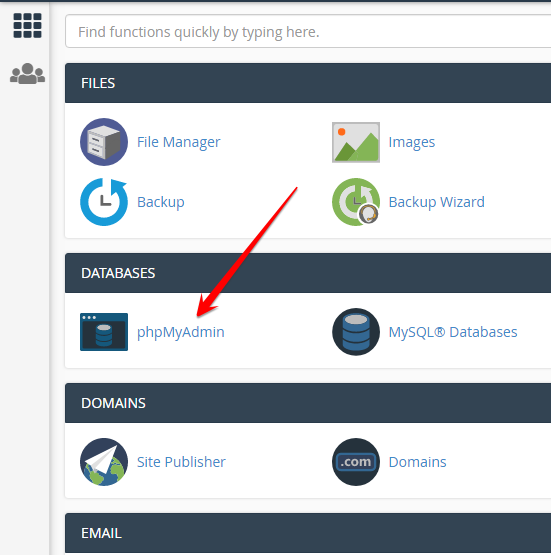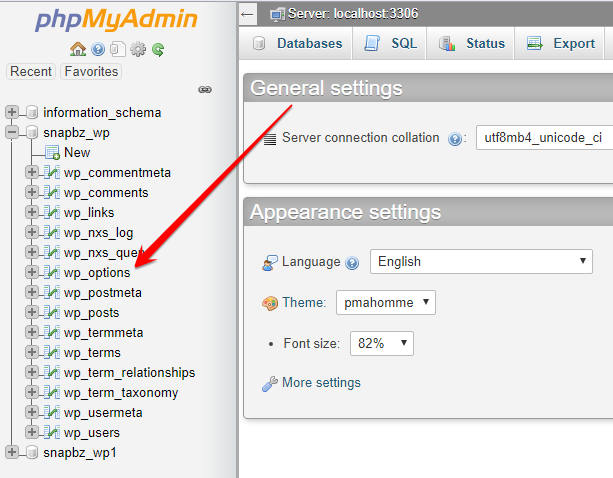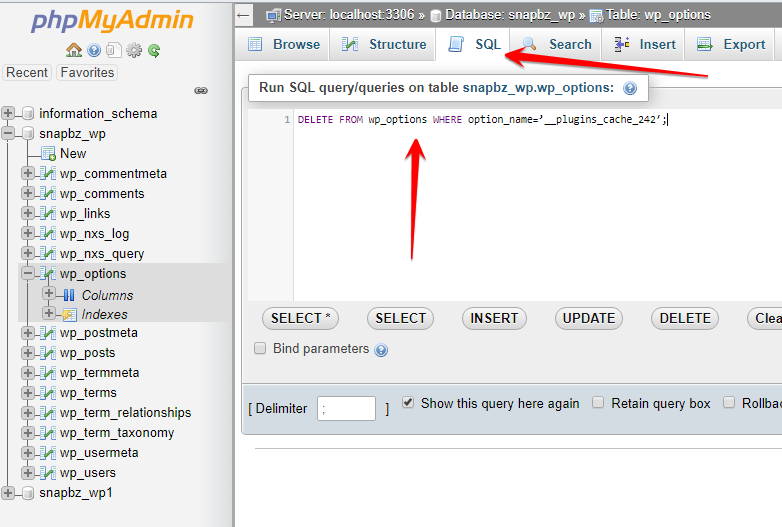› Forums › SNAP – WordPress Plugin Forums › WordPress caught an error with one of your plugins, NextScripts: SNAP Pro Upgrad
- This topic has 5 replies, 4 voices, and was last updated 5 years, 7 months ago by
fritz@fritzimages.com.
- AuthorPosts
- May 22, 2019 at 7:49 pm #562585
1. Received the following browser message when trying to login to Site Admin: Message: “The site is experiencing technical difficulties. Please check your site admin email inbox for instructions.”
2. Then received the following automatic message:
From: BIZCATALYST360 no-reply@bizcatalyst360.com
Subject: [BIZCATALYST 360°] Your Site is Experiencing a Technical Issue
Date: May 22, 2019 at 6:45:08 PM EDT
To: bizmastersglobal@gmail.comHowdy! Since WordPress 5.2 there is a built-in feature that detects when a plugin or theme causes a fatal error on your site, and notifies you with this automated email. In this case, WordPress caught an error with one of your plugins, NextScripts: SNAP Pro Upgrade Helper. First, visit your website (https://www.bizcatalyst360.com/) and check for any visible issues. Next, visit the page where the error was caught (https://www.bizcatalyst360.com/wp-admin/admin-ajax.php) and check for any visible issues. Please contact your host for assistance with investigating this issue further.
If your site appears broken and you can’t access your dashboard normally, WordPress now has a special “recovery mode”. This lets you safely login to your dashboard and investigate further. https://www.bizcatalyst360.com/wp-login.php?action=enter_recovery_mode&rm_token=ZdEO7fFqcNUSJnlFvwpsyN&rm_key=MLpC8MHMMptAgBgBpBvvyt
Error Details: An error of type E_PARSE was caused in line 60 of the file /home/bizcatal/public_html/wp-content/plugins/nxs-snap-pr
________________________________________________________________________NOTE: Our Site Admin had to remove your Plug-in entirely. Even when leaving it disabled, WordPress would display that error in the WP Admin UI.
Help!
May 22, 2019 at 7:50 pm #562586This sounds like corrupted cache.
Please go to your WordPress database and delete option with the name “__plugins_cache_242” from your wp_options table.
Something like
DELETE FROM wp_options WHERE option_name=’__plugins_cache_242′;
Just replace wp_options with your actual WP Options table name.
*** You might need to re-enter your activation key after that.
May 23, 2019 at 2:00 am #562633ok,
deleting the wp_options works!
IanMay 23, 2019 at 10:09 am #562691Hello,
I have the exact same problem.
I need a little more help. I have been using next script for three years now.. My site is completely locked up. I cannot access my site via system admin, that is locked up as well. I am the webmaster.
I have access to Cpanel.
Where do I find the WordPress database in Cpanel ?
where would I find my “actual WP Options table name”
thanks so very much !!!!!
fritzImages.com
- This reply was modified 5 years, 7 months ago by
fritz@fritzimages.com.
May 23, 2019 at 10:28 am #5627001. You need to open phpmyadmin from your cpanel.

2. from there just open your DB on the lest and look for _options table.

3. Click SQL tab and enter the delete query:

- This reply was modified 5 years, 7 months ago by
NextScripts.
May 23, 2019 at 11:01 am #562714Hello,
Thanks for your screenshots and help !! I followed them exactly, however my site is blocked and I am still getting the WP error message. I have also posted to your https://www.nextscripts.com/2019/05/corrupted-cache-issue-with-snap-pro/ Thanks for your help !! I’m not sure what to do next. (I am not running a multisite)
Fritzimages.com
- This reply was modified 5 years, 7 months ago by
- AuthorPosts
- You must be logged in to reply to this topic.