NextScripts Blog & News
Latest posts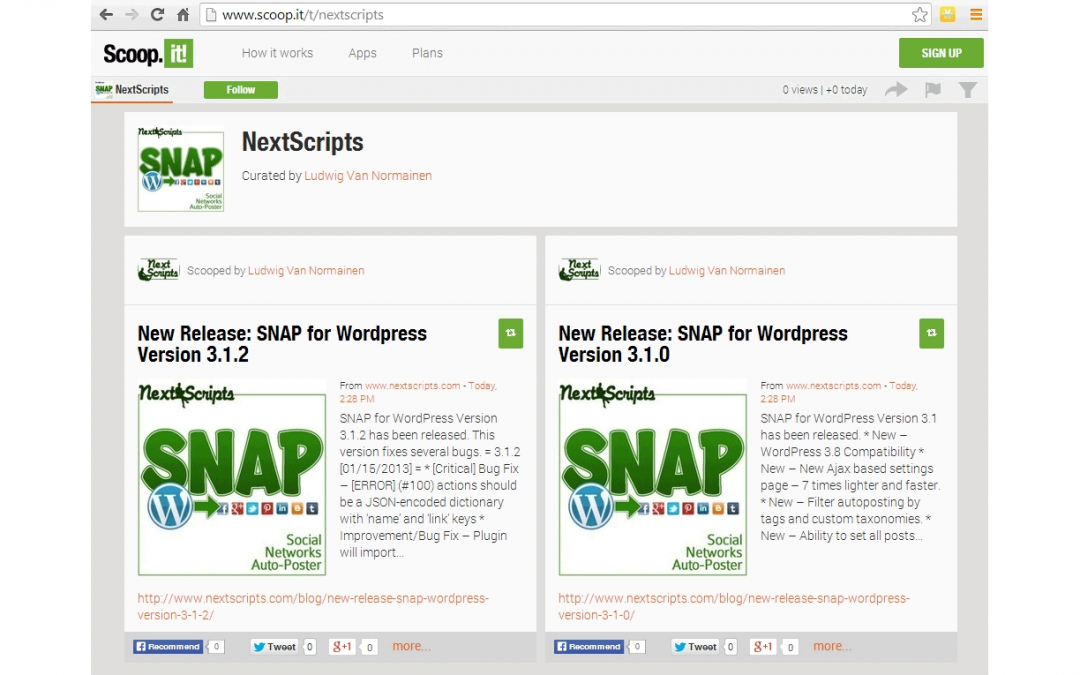
New Release: SNAP for WordPress Version 3.2
SNAP for WordPress Version 3.2.0 has been released. This version adds an ability to make posts to social networks without making a new blogpost and adds Scoop.It to the list of supported networks.
= 3.2.0 [01/29/2014] =
* New – Post to social networks without creating WordPress post.
* New – New network “Scoop.It”. Make text posts, link posts, or image posts. Post with tags.
* New – New LinkedIn Showcase pages are supported. (Pro Only)
* Improvement/Bug Fix – New interface for checkboxes for networks with excluded categories.
* Improvement/Bug Fix – %EXCERPT% tags won’t cut the actual excerpt to 300 characters anymore.
* Bug Fix – filed link [Enabled/Disabled for Repost according to Categories/Tags/Taxonomies filters]
* Bug Fix – Stability improvements to re-posting functionality.
You can install it directly from your WP Admin panel, download it from NextScripts or from WordPress.org

New Release: SNAP for WordPress Version 3.1.2
SNAP for WordPress Version 3.1.2 has been released. This version fixes several bugs.
= 3.1.2 [01/15/2013] =
* [Critical] Bug Fix – [ERROR] (#100) actions should be a JSON-encoded dictionary with ‘name’ and ‘link’ keys
* Improvement/Bug Fix – Plugin will import all comments from Facebook posts, not just the first 100.
* Bug Fix – Plugin were re-posting the same “Sticky” post in some configurations.
You can install it directly from your WP Admin panel, download it from NextScripts or from WordPress.org

New Release: SNAP for WordPress Version 3.1.1
SNAP for WordPress Version 3.1.1 has been released. This version brings compliance with “Jan 14 Twitter API changes” as well as some bug fixes and stability/compatibility improvements.
= 3.1.1 [01/14/2013] =
* Improvement/Bug Fix – Update for Jan 14 Twitter API change – requirement for ONLY secured SSL connections
* Improvement/Bug Fix – Better compatibility with some WP Admin themes – like fixed missing “Update Settings” button
* Improvement/Bug Fix – Stability improvements and better error handling for WordPress based sites.
* Improvement/Bug Fix – Some fixes, improvements and optimizations to the re-posting functionality.
* Improvement/Bug Fix – More clear interface for category filters.
* Bug Fix – Missing Twitter image on servers without proper “Content-Length” header
* Bug Fix – Duplicate categories filter for Twitter has been removed.
* Bug Fix – vBulletin module optimization and better error handling.
* Bug Fix – General options were getting overwritten by post options in some configurations.
* Bug Fix – Memory limit problem for servers with more then 1GB of allowed for PHP memory.
You can install it directly from your WP Admin panel, download it from NextScripts or from WordPress.org

New Release: SNAP for WordPress Version 3.1.0
SNAP for WordPress Version 3.1 has been released.
* New – WordPress 3.8 Compatibility
* New – New Ajax based settings page – 7 times lighter and faster.
* New – Filter autoposting by tags and custom taxonomies.
* New – Ability to set all posts “Enabled/Disabled for repost” according to the Categories/Tags/Custom Taxonomies filters
* Improvement – Performance/compatibility improvement with latest LastPass extension.
* Improvement – Better compatibility with SSL.
* Improvement/Bug Fix – HTML tags and shortcodes are now removed from Facebook attached titles.
* Improvement/Bug Fix – Compatibility with new LinkedIn security feature “We just sent you the code”.
More about New Features:

New non-numeric “custom” URLs for Google+ pages.
Google is actively rolling out non-numeric “custom” URLs for it’s users and pages.
yes, we’ve got one too: https://google.com/+Nextscripts
This +NextScripts is not our page ID and it cannot be used in our API.
Here is how to get the numeric page ID:
1. Login to your account, go to “pages” and select your page.
2. You will see the front of your page with the new URL. Click “Manage this page” button.
3. You will get to the dashboard and dashboard will show the numeric ID in the URL.
Alternately you can just click “Manage this page” right from the pages selection.
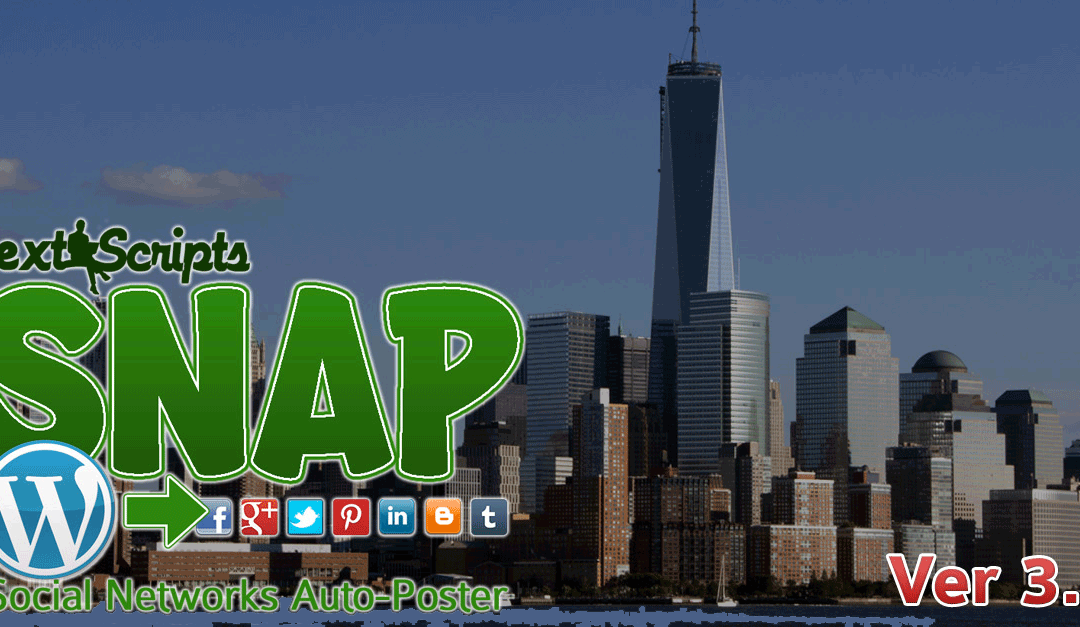
New Release: Version 3.0.4
The long awaited version 3 has been released.
* New – Major release with a lot of new and improved features.
* New – Auto-repost existing and already posted posts based on some rules – one-by-one from old to new, one-by-one from new to old, from specific dates, “older then N days and younger then X days”.
* New – Add auto-posts to the query that will be posted according to some specified rules (like “two posts per hour”)
* New – Select what image to use for “Image” and “Attachment” post types if post has several images
* New – Custom URL for posts
* New – Reset all Settings for existing posts.
* New – Extended debug info.
* New – Ability to send errors by email.
* New – New Option – How to handle spaces in hashtags.
* Improvement – Comments import has been completely redone. Disqus and usernames should be correct now.
* Improvement – Code was optimized for lighter footprint
* New – App.net Support
* New – Reddit Support
* New – Deviantart Support
![Facebook new [bigger] shared link thumbnail images](https://www.nextscripts.com/wp-content/uploads/2013/10/NewFBShareStyle1-1080x587.png)
Facebook new [bigger] shared link thumbnail images
Facebook recently has made a change to shared link thumbnail image size. The whole layout of the share has been changed as well. The big image is now located under the text, not in the left column.
While this new layout yet to be transitioned to the regular API shares, there is a way to make this happen right now. Version 3 has an option to let Facebook decide the share info by itself using your OG tags and other info.
If you check this option and your image is up to the specifications Facebook will make your share presented in the new layout. The recommended og:image size for this feature is 1200x627px, minimum is 560x292px.
Update: Version 3.0 has been released.
Update 2 (January 2014): New layout is available to all types of Facebook shares including API shares.
If you don’t see the big thumbnail then your link doesn’t meet the Facebook requirements for big thumbnails.
There are several:
– link MUST be shared, not attached.
– page must have og: meta tags.
– og:image meta tag must be set and contain the correct image URL.
– size of the image listed in og:image meta tag should be minimum is 560x292px, recommended 1200x627px.
Live example – Embeded autoshare of this exact post:
![SNAP Version 3 [Beta] Release Candidate 2 – Public Release](https://www.nextscripts.com/wp-content/uploads/2013/10/ImageForPostsV3b1.png)
SNAP Version 3 [Beta] Release Candidate 2 – Public Release
We have reached the point where we can offer SNAP Version 3 Beta to anyone. Product is already stable enough not to cause any major troubles. There will be no more new feature added, just some more bugfixes and then it will be released as “stable”.
First of all, thanks to all people who tested betas 1 – 6 and RC1 and provided us with valuable feedback. We made a lot of bug fixes and made some functionality changes based on your suggestions.
Now, you can take V3 Release Candidate 2 for testing. Please go to the SNAP V3 Beta download page.
New Features
New “Free” and “Pro” Features
– Auto-repost existing and already posted posts based on some rules – one-by-one from old to new, one-by-one from new to old, from specific dates, “older then N days and younger then X days”.
– Add auto-posts to the query that will be posted according to some specified rules (like “two posts per hour”)
– Select what image to use for “Image” and “Attachment” post types if post has several images
– App.net Support
– Custom URL for posts
“Pro” only Features.
– Schedule auto-post for the specific time
– Auto-repost existing random posts from from specific dates or “older then N days and younger then X days”.
– Limit random or one-by-one auto-reposting for specific days of the week and times. (like Monday-Friday from 8AM to 7PM Only)
– Reddit Support

New Release: Version 2.7.18
The new version 2.7.18 has been released.
It contains several improvements and fixes for recent changes in various social networks. Comments import issues and additional URL parameters issues has been fixed as well.
This will be the last 2.X.X release. Version 3 is almost ready.
Full list of changes since 2.7.14.
![[Version 3] Some News](https://www.nextscripts.com/wp-content/uploads/2013/07/features-v3-000111-1080x390.png)
[Version 3] Some News
We have some news.
1. Version 3 Beta 4 wasn’t as bad as Beta 3 in terms of new bugs and problems. Beta 5 will be available on Monday to all beta testers and then most probably Beta 6 will be public.
2. New Version 3 feature.
Due to many requests we have added the ability to share some different URL with autoposts.
You will be able to setup custom URL for all networks and for each one individually.
3. We set a separate blog and social networks accounts for API updates announcements.
You can always see the latest release news here: https://www.nextscripts.com/updts/
Follow any of our special accounts to stay in touch with API releases, news and updates:
Twitter: https://twitter.com/NextScripts
Facebook: https://www.facebook.com/nextscripts
Google+: https://plus.google.com/u/0/114111009058659350987/posts
RSS: https://www.nextscripts.com/updts/feed/
4. One more thing. Pinterest is rolling out new interface to everyone. Old interface become obsolete and unstable. Starting with API 2.8.0 we are no longer support old Pinterest interface. Please login to your Pinterest account and accept new changes, otherwise you will be getting 502 errors.
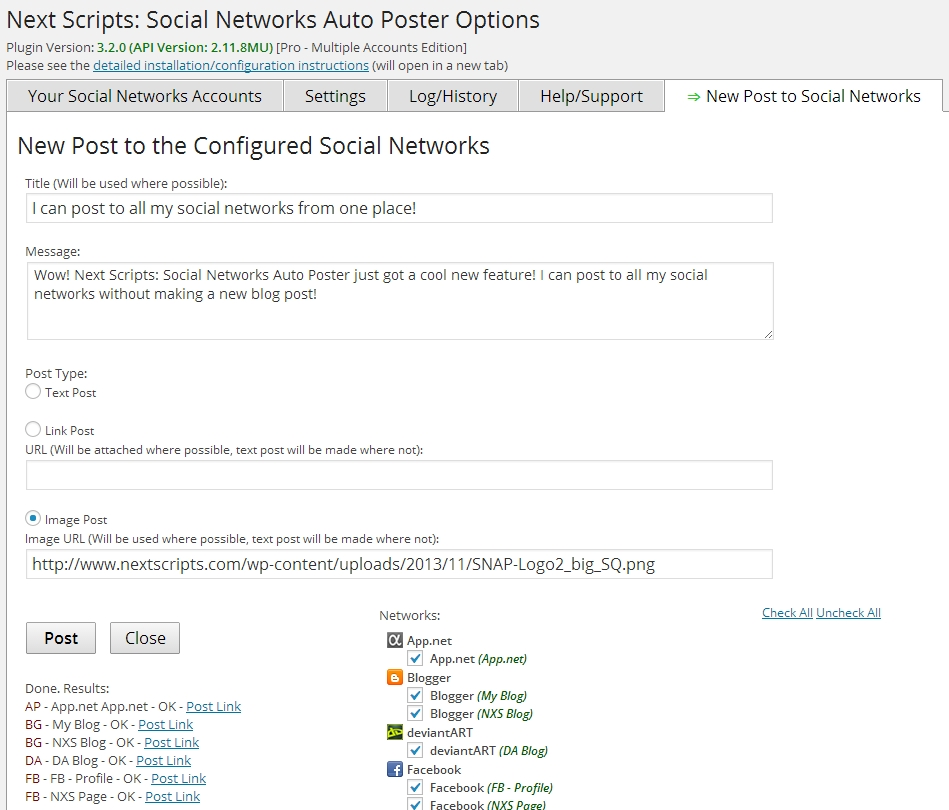
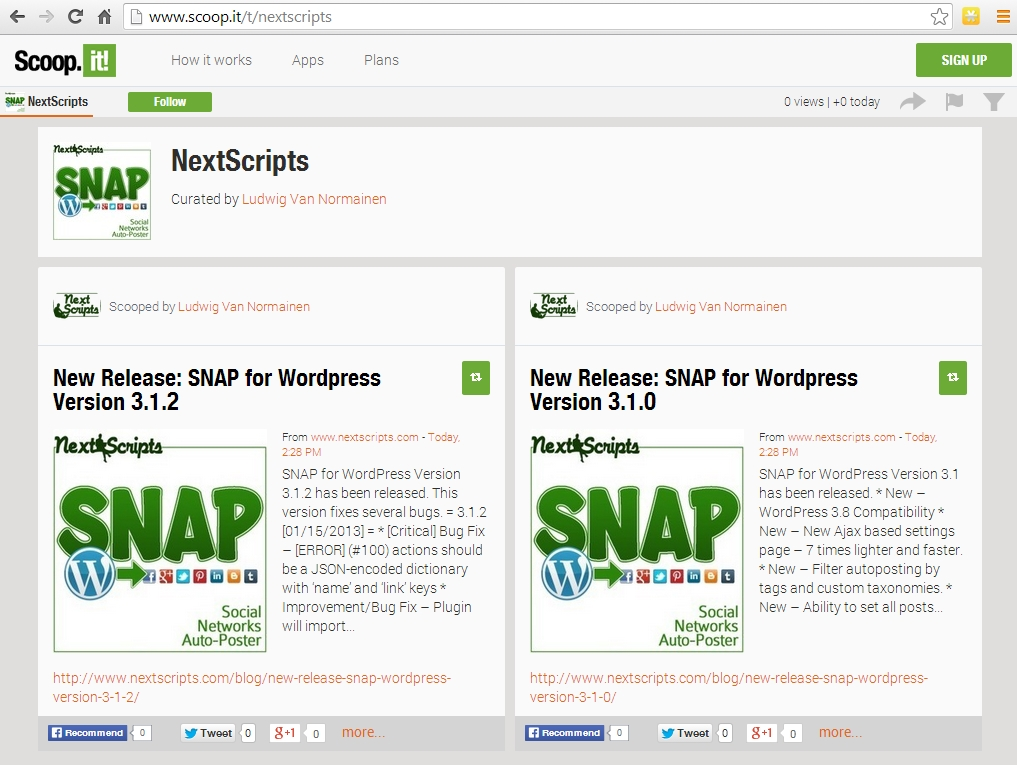
![Gc5uG[1]](https://www.nextscripts.com/wp-content/uploads/2013/11/Gc5uG1.png)
![Gx3z7[1]](https://www.nextscripts.com/wp-content/uploads/2013/11/Gx3z71.png)
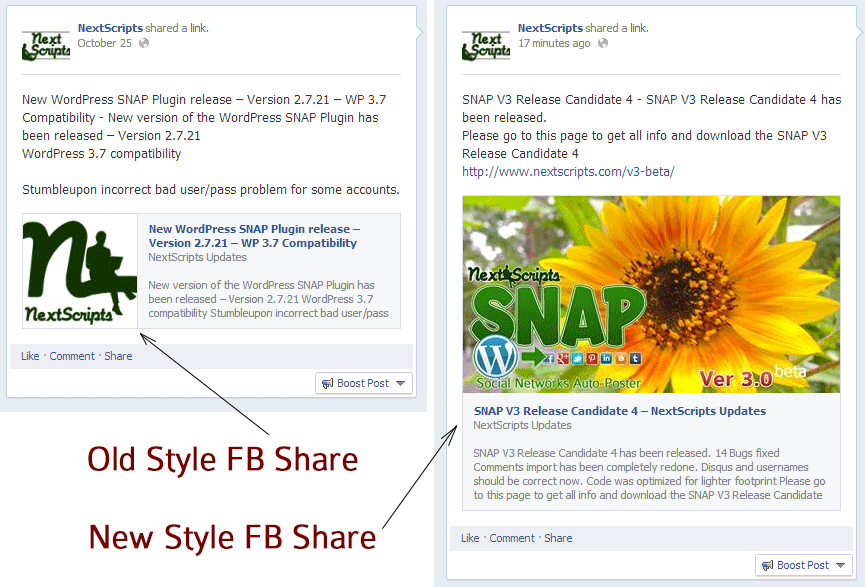
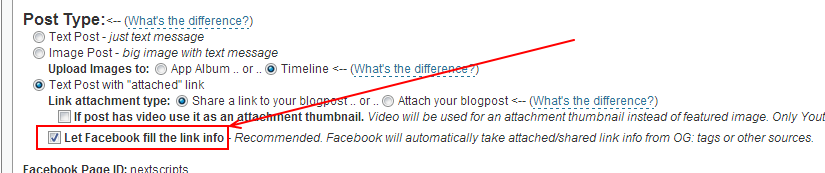
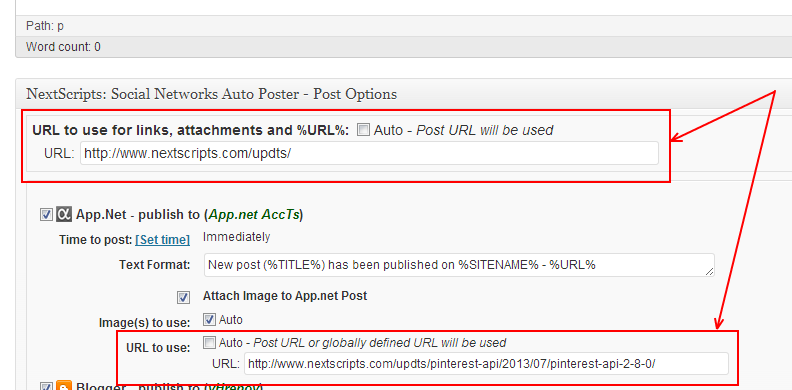



Recent Comments