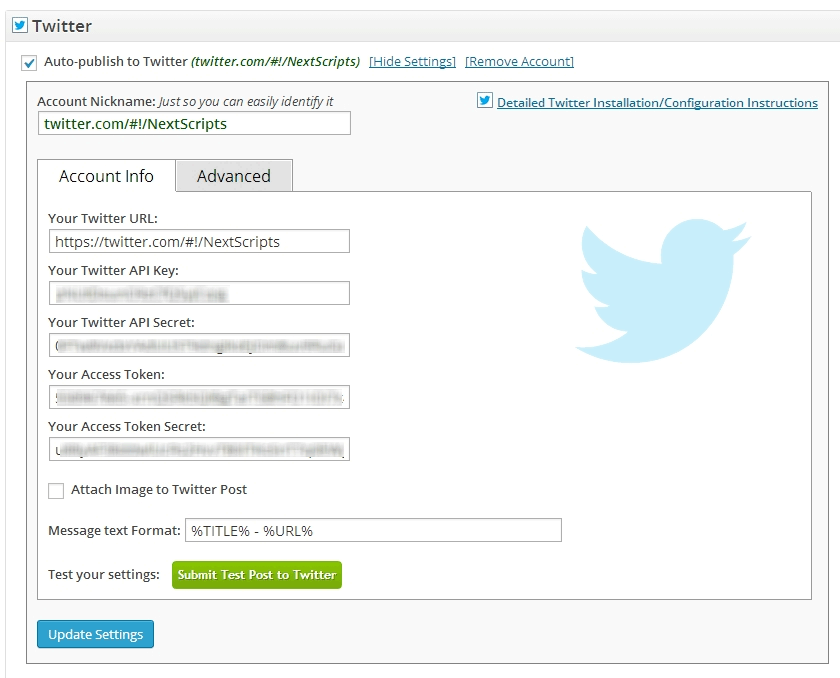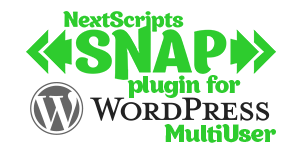Setup/Installation: Twitter - Social Networks Auto-Poster
How to setup Twitter in SNAP WordPress plugin and APIitter uses OAuth to provide authorized access to its API. You need to create Twitter application with “Read and Write” access level and get “API key”, “API secret”, “Access token”, and “Access token secret”.
There is no need to separately “authorize” your blog, just enter all applicable info.
[Important] Since August 1, 2018 Twitter requires all new developer accounts to be approved in advance. Approval takes 10 to 30 days.
1. Twitter Developer account.
> Please skip this section if you already have an approved Twitter Developer account
[Important] At some point Twitter will ask you to fill and confirm your phone number and email. Please do that.
1. Please login to your Twitter account, than please go to https://developer.twitter.com/
2. Click “Apply” in the top right corner.
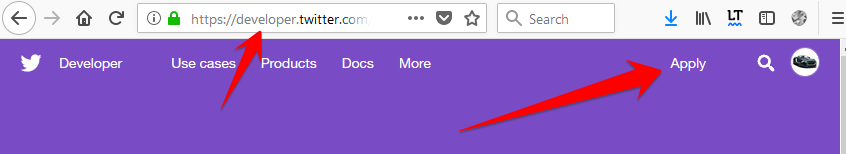
Then click “Apply for a developer account”
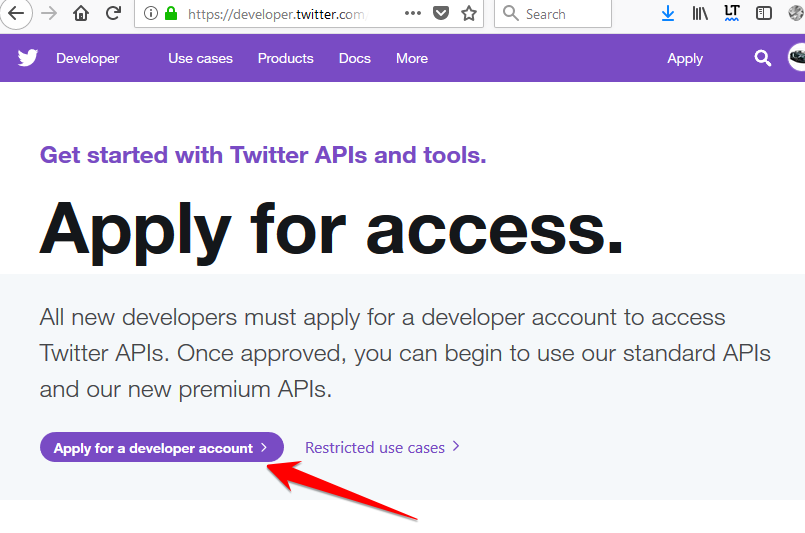
3. Select your Twitter Profile, select either “I am requesting access for my organization” or “I am requesting access for my own personal use”, than fill either your personal or your organization info. Chose “Publish and curate Tweets” in “What use case(s) are you interested in?“.
4. Put something like “I want to connect my Twitter account to my own website. The application will be used to show my Tweets on my website and it also will publish Tweets from my website to my Twitter account. Application will not collect or analyze any user data. It also will be used to authorize users on my website with their Twitter accounts.” to the “Describe in your own words what you are building” field.
5. Agree with all agreements, click “Submit application”.
********* Wait 10-30 days for approval *********
Please note:
Twitter requires you to add mobile phone number to your account and confirm is via SMS. If your phone provider is not yet supported there is a workaround:
If you install the official mobile application on iOS/Android phone, then you can login to the website with mobile number and change permissions from “read” to “read/write”.
1. Install and sign in to the official Twitter app on your iPhone or Android phone.
2. Assign your phone number to your twitter account inside that app.
3. Come back to twitter.com from your PC, logout and login with your phone number instead of your username.
4. Go to the dev and change permissions. You won’t be asked for SMS confirmation.
2. Twitter App Configuration
Once approved, you can create your Twitter app.
1. Create a Twitter App for your website.
1. Please login to your Twitter account, than please go to https://developer.twitter.com/
2. Click “Developer Portal” in the top right corner,
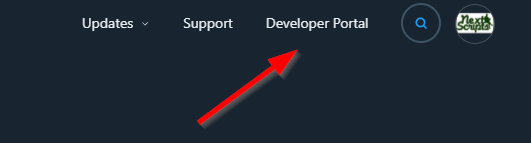
Go to “Projects & Apps” menu and click on “Overview”
Click “+ Create App” button at the bottom of the page.
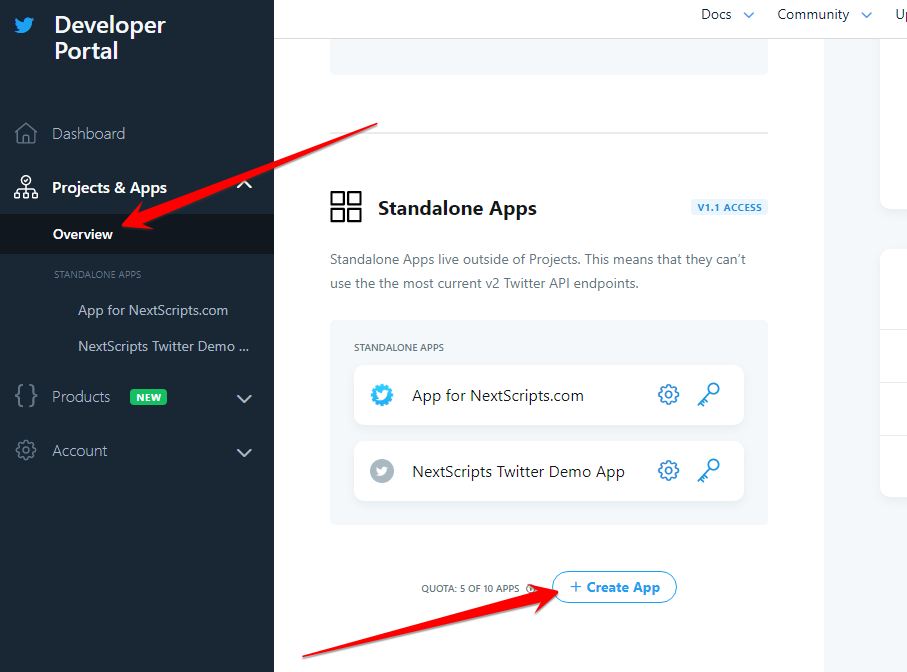
Fill “App name” field and press next.
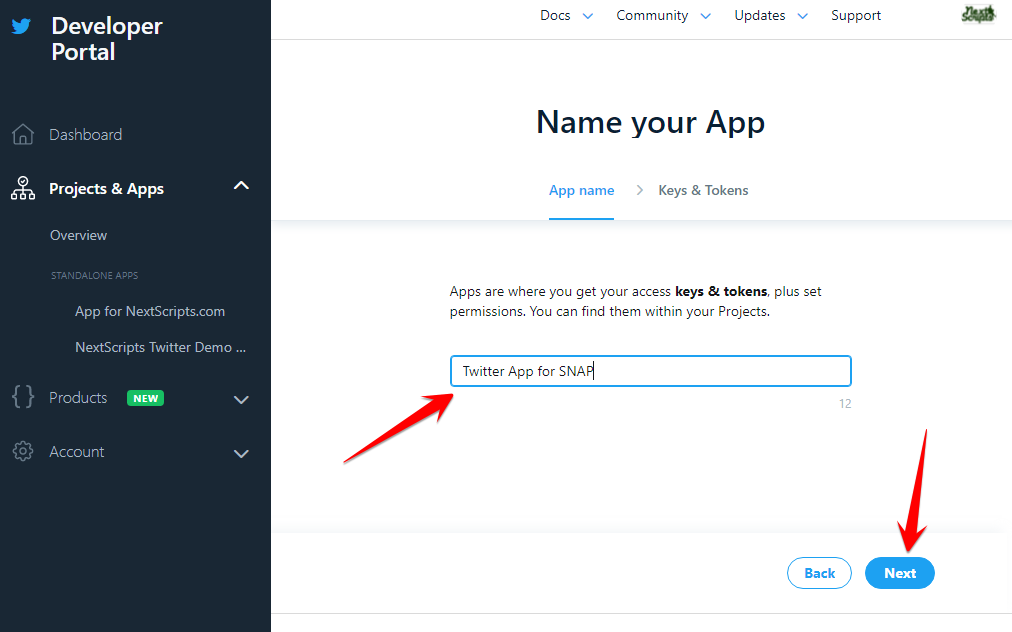
3. [Very Important] Please make sure your permissions are set to “Read and Write”. Scroll down Settings tab to “App Permission” section. If you see “Read Only”… 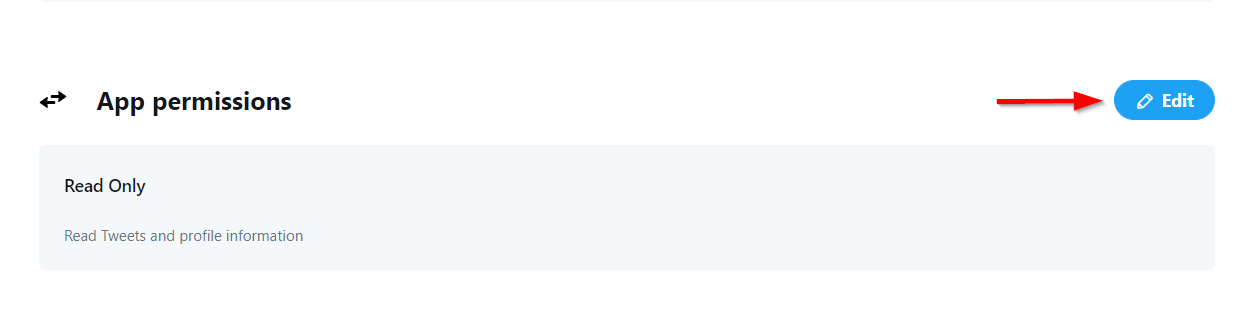
… click “Edit” and change “Permissions” to “Read and Write” and click “save”.
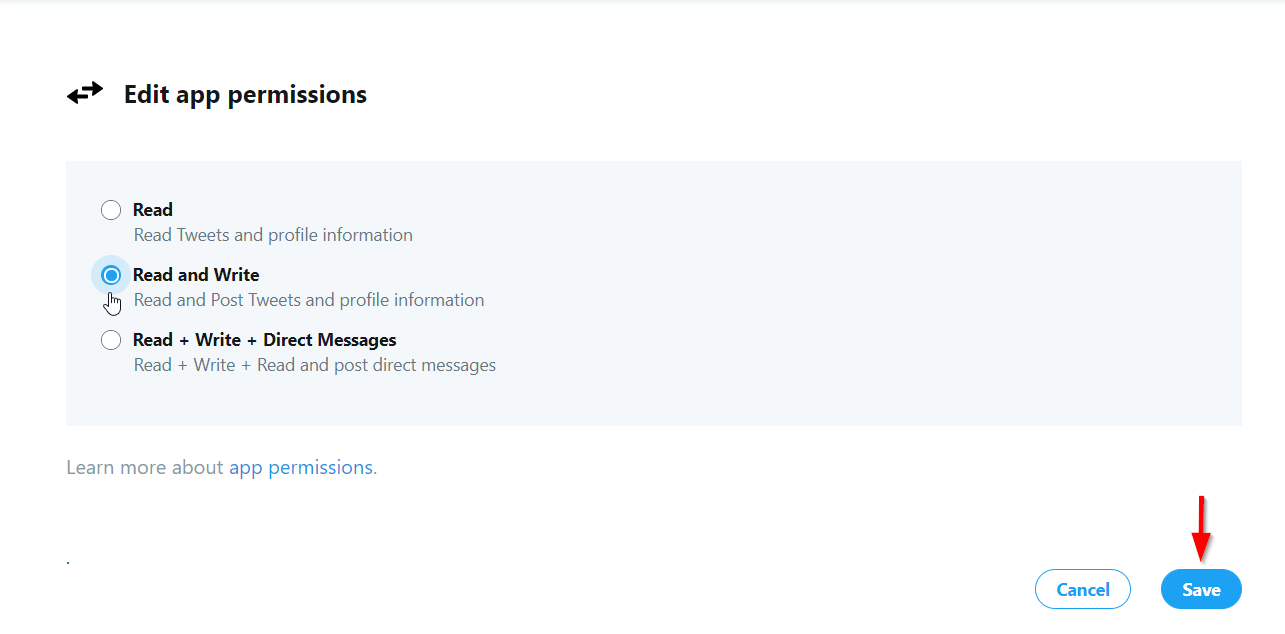
5. Click “Keys and Tokens” tab.
Click “Generate” or “Regenerate” in the “API Key and secret“. Copy both API Key and API Secret to the plugin’s API Key and API Secret fields.
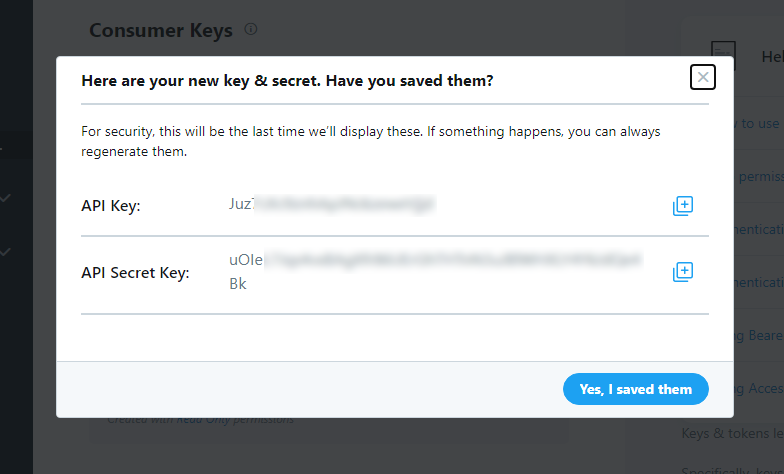
6. Click “Generate” or “Regenerate” in the “Access token and secret”
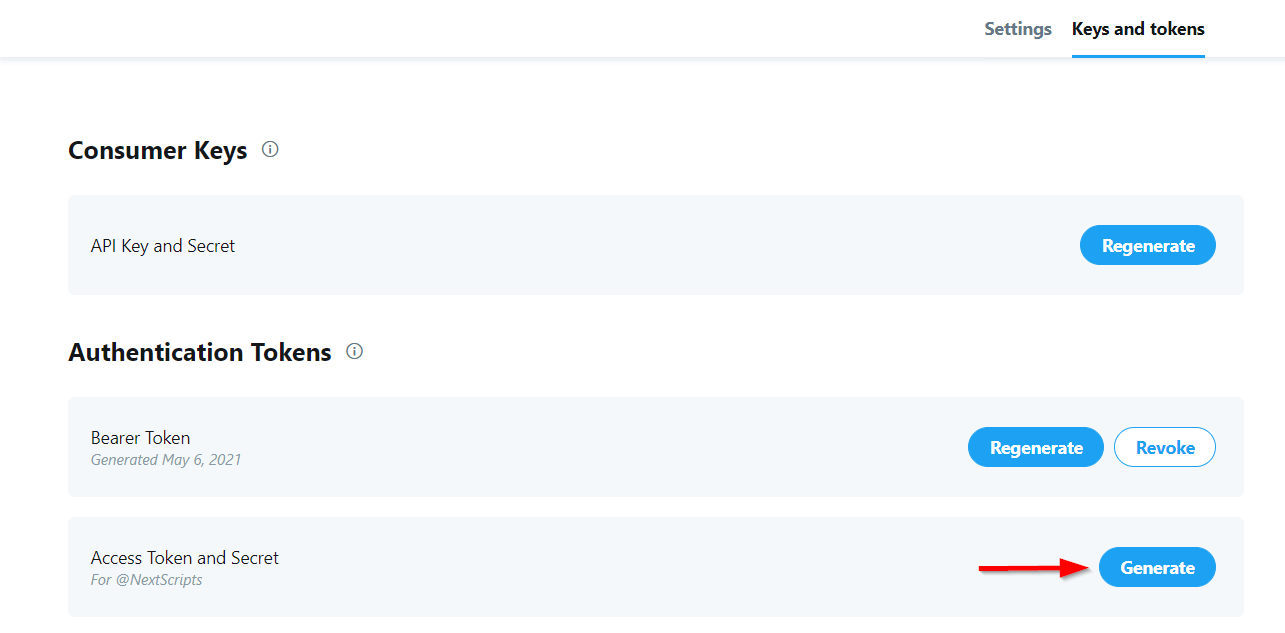
– Copy both Access Token and Access Token Secret to the plugin’s Access Token and Access Token fields.
FAQ: Question: I am getting this error when testing my account.{“error”:”Read-only application cannot POST”,”request”:”/1/statuses/update.json”}
Answer: Please check steps 4 and 5 again. Make sure your have “Read and Write” for both “OAuth settings” and “Your access token”
Your APP is ready.
2. Connect Twitter to your WordPress.
1. Login to your WordPress Admin Panel, Go to the Settings->Social Networks AutoPoster Options.
2. Check “Auto-publish your Posts to your Twitter Page or Profile” checkbox.
3. Fill your Twitter URL.
4. Fill “API key” and “API secret” from step 5 above.
5. Fill “Access token” and “Access token secret” from step 6 above.
3. Your Twitter is ready to use.
SNAP Pro for WordPress
Pro version upgrade adds the ability to configure more then one account for each social network and some additional features.
Latest Blogposts
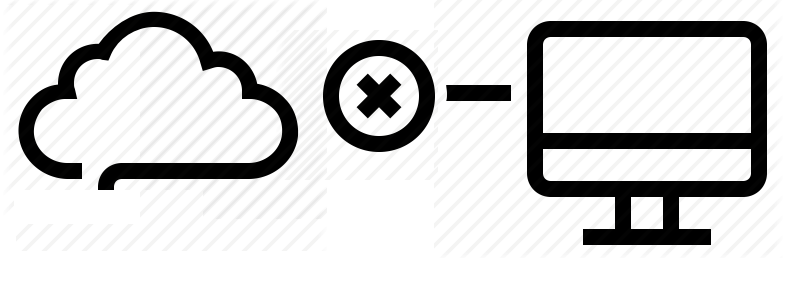
Corrupted cache issue with SNAP Pro.
What happened? SNAP Pro is checking for API update every 6 hours. Today (May 22, 2019) around 6:30PM EST Google Cloud messed our update server for about 7 minutes. A bunch of "lucky" sites that were checking for update during those 7 minutes got their plugin cache...
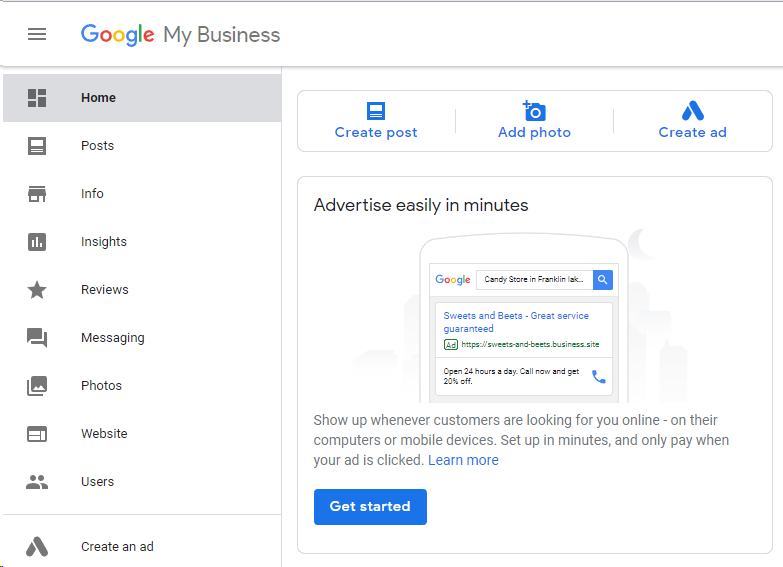
Support for “Google My Business” is coming soon…
Support for "Google My Business" is coming this fall. Google recently made some kind of blog-a-like functionality available for local business listings. As a local business owner you can add posts, events, offers as well as products to your business listing. Although...
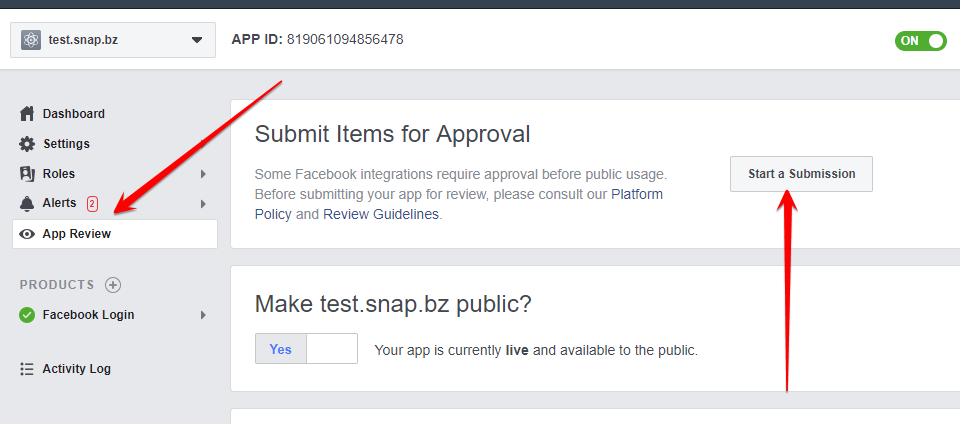
Facebook app review
We are getting a lot of questions about upcoming deadline for Facebook app review. People are asking what should we do. The honest answer would be: "No one has any idea". We submitted several apps for Facebook review using different ways of describing and explaining...

What happened with Facebook
What happened with Facebook? Facebook made changes to it's API access policy on May 1st, 2018. As the result we introduced our own Premium API for Facebook. We feel that we need to explain how exactly those changes affected SNAP. Since the beginning Facebook native...
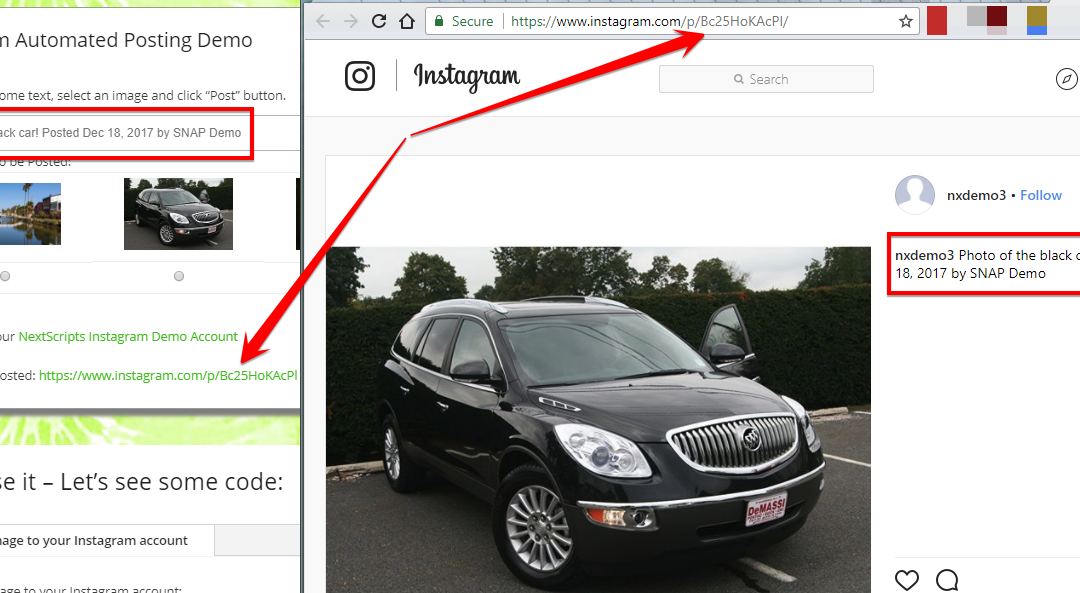
Instagram issues
Instagram made some very big changes to authentication process. About 70% of our users are affected by them. Before the changes the process was quite simple: Sometimes Instagram decided that login from SNAP is "unusual" and asked for confirmation. You just had to open...