First off all we need to apologize to all the people who lost “Pro” features or got “Incorrect Activation Key” error during the last 8 hours.
Last night our server got corrupted in a bad way. What happened is when plugin checked for a version upgrade instead of “No/Here is a New Version” response server was returning a corrupted page. Plugin assumed it’s a new version – “Pro” functionality got corrupted. The same happened to the new “Pro” activation requests. Instead of “Pro” features server returned some corrupted page causing “Incorrect Activation Key” errors.
It’s all fixed now. Please re-enter your activation key and “Pro” will be back.
More then that, we made sure that this will never happened again. Please update “NextScripts: SNAP Pro Upgrade Helper” plugin to the latest version 1.3.3 that we just released. It should be available in your WP Admin -> Dashboards -> Updates section or you can get it from https://www.nextscripts.com/mypage
UPDATE: Issues like “Can’t upload images” and “Broken Media Manager” are also related to this.
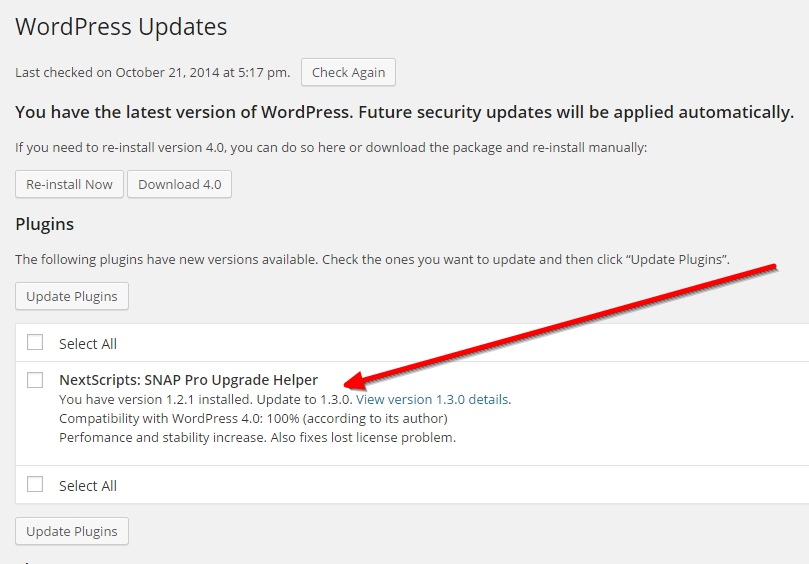
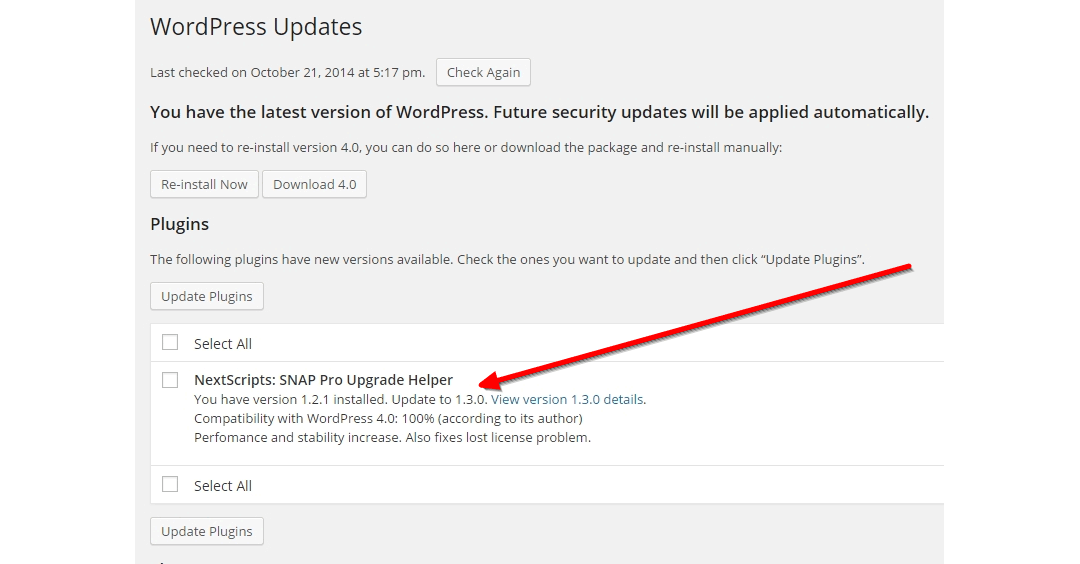



Hi ,
Thank you very much !
http://www.tarifler.co/
sorry – no update available for me (Germany, 21.10.2014)
Please click “Check Again” button, or just get it from http://www.nextscripts.com/mypage
Hi i can’t get my activation Key in http://www.nextscripts.com/mypage it appears a blank page.
It was also affected by the server crush. It should be working now.
Upgraded to 1.3, put back the key. Looks like it’s working again.
Thanks for the quick fix.
Updating through WordPress ended with 1.3.0. Activation didn’t work, but after downloading the Plugin from “http://www.nextscripts.com/mypage” again it’s 1.3.1 now and activaed.
Thanks
Fixed me! Thanks!
I deactivated/deleted the old plugin, downloaded, installed and activated the new one (1.3.2) but now I’m getting an error that my activation code is incorrect http://prntscr.com/4yhstd
I’ve been trying to get things set up with the free version for FB and Twitter, but FB is having issues. I keep getting “Attention requred. Unfinished setup” and the FB URL that I put in shows as only “https://www.facebook.com/profile.php” after trying to authorize the account. Being brand new to this, I don’t know if it’s ME doing something dumb, or if it’s part of the problem you described above.
Thanks for any help, whether here or via the support ticket I submitted earlier.
1. Please contact support directly about activation issue.
2. You can’t use profile.php URL. You need to use the regular Facebook URL If you still don’t have one, please create it in the Facebook settings.
Top service
All working as it should now.
Thanks
Thank you for the info. As expected, it was “user error” on the Facebook url (duh!) – it’s working fine now.
As for the activation issue, it’s also working now, though I did nothing different. I guess something hadn’t propagated (???) or who knows what, but I went through the exact same process and pasted the exact same code as I did before my last message, but this morning it works.
In short, for now anyway, I’m all good. :0)